Test View
This section describe different sections of the Test View.
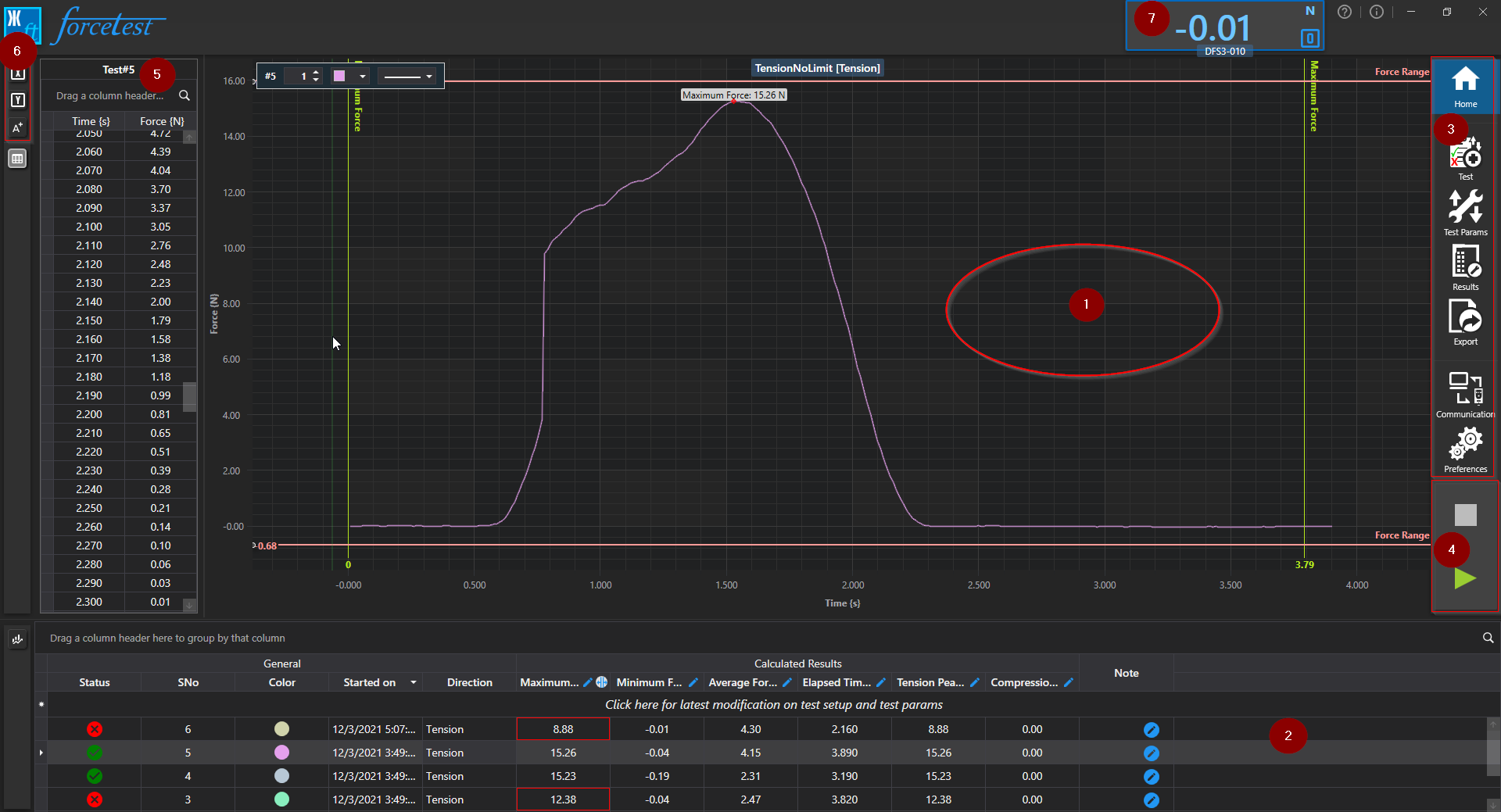
Graph View provides the live and overlay graph. Graph controls provides added features such as add/remove of Annotations, customizing the series, axis and chart area etc. For more information click [here](/. GraphView.md).
Test Record View contains the individual test runs and it's
calculated results. This view provides many features like Filtering, Grouping etc. For more information click here.Test tool panel contains test and application related settings.
- Test
- Test Params
- Results
- Export
- Application settings
- Communication
- Preferences
Test Run Panel is used to manage Start and Stop of the test.
Test Reading View will display the raw readings of selected test run in Test Record View. You can format the readings from [Preferences](./ Preferences/Preferences.md) tab.
Graph tool panel provides the different graph options line axis settings and creation/deletion of annotations.
Live Reading is a place holder where Live gauge reading is displayed. You can format the reading from Preferences tab