Test Record View ②
This section describe the features of Test Record View.
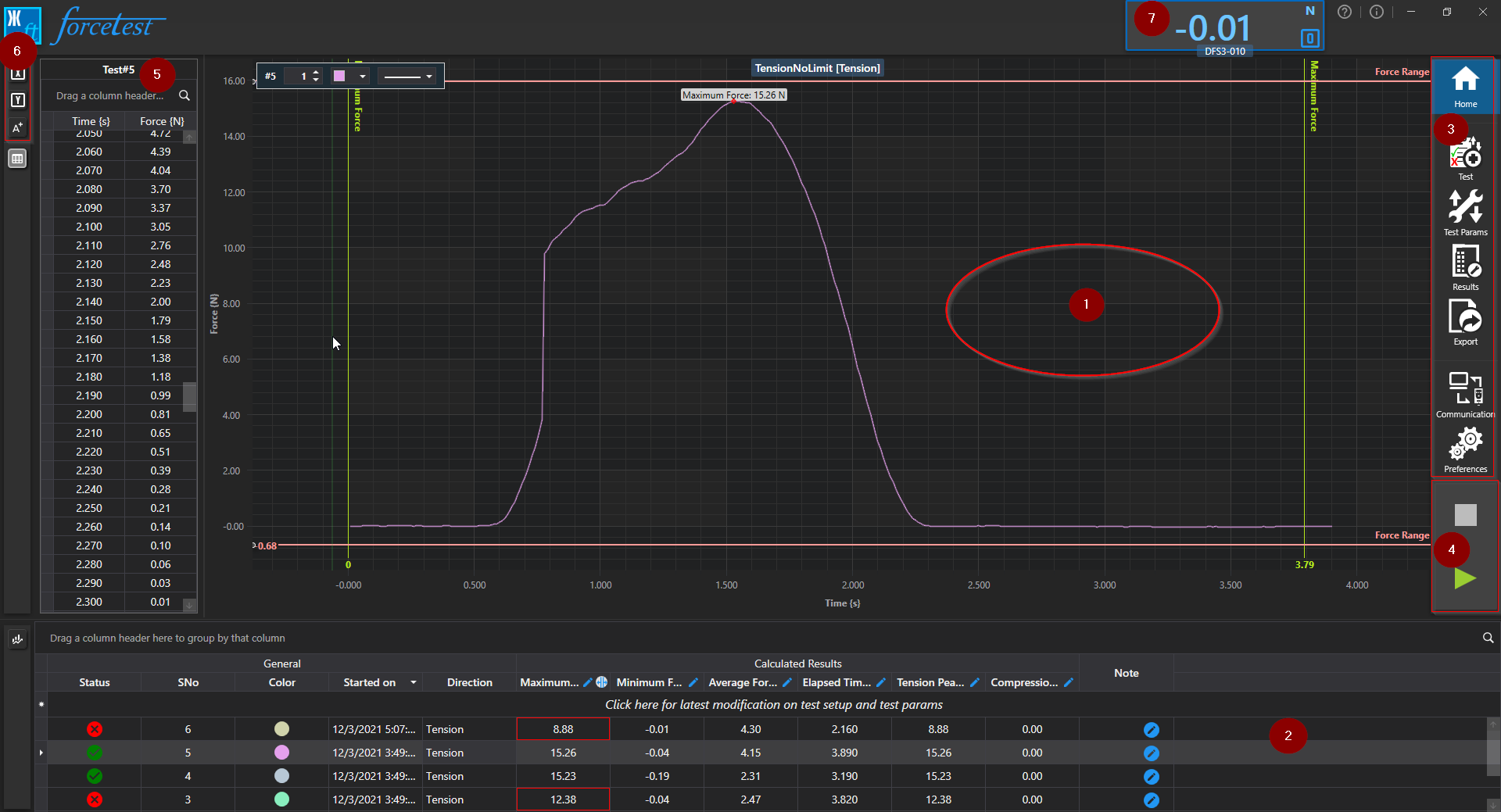
Features provided by Test Record View:
- Display of all the Test Runs, calculated Results and Test Status.
- Selection of individual test run or multiple test runs. Depending on the selection, graph will plot the test runs on Graph View.
- View Test parameters
- Editing of Test
- Right click on individual Test Run will display a context menu which provides following features
- Export the Datapoints.
- Preview Reports
- Create Test Template
- Remove perticular test run
Test Record View also provides column level features:
- Sorting - Test runs can be sorted based on result columns.
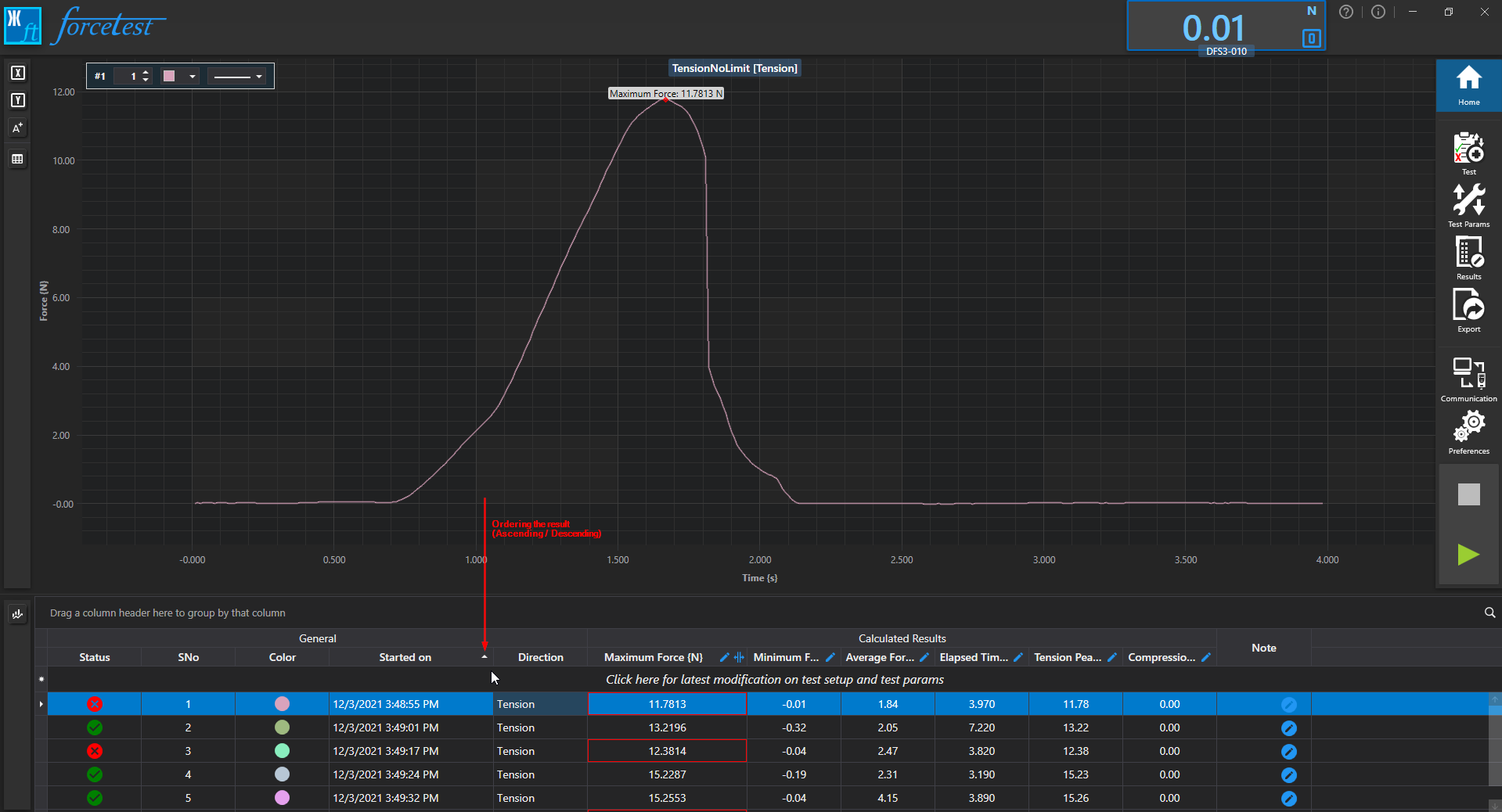
Filtering - Filtering feature allows you to display a subset of records in the Test Record View that meet the desired criteria. It provides two way of filtering:
- Simple Filter
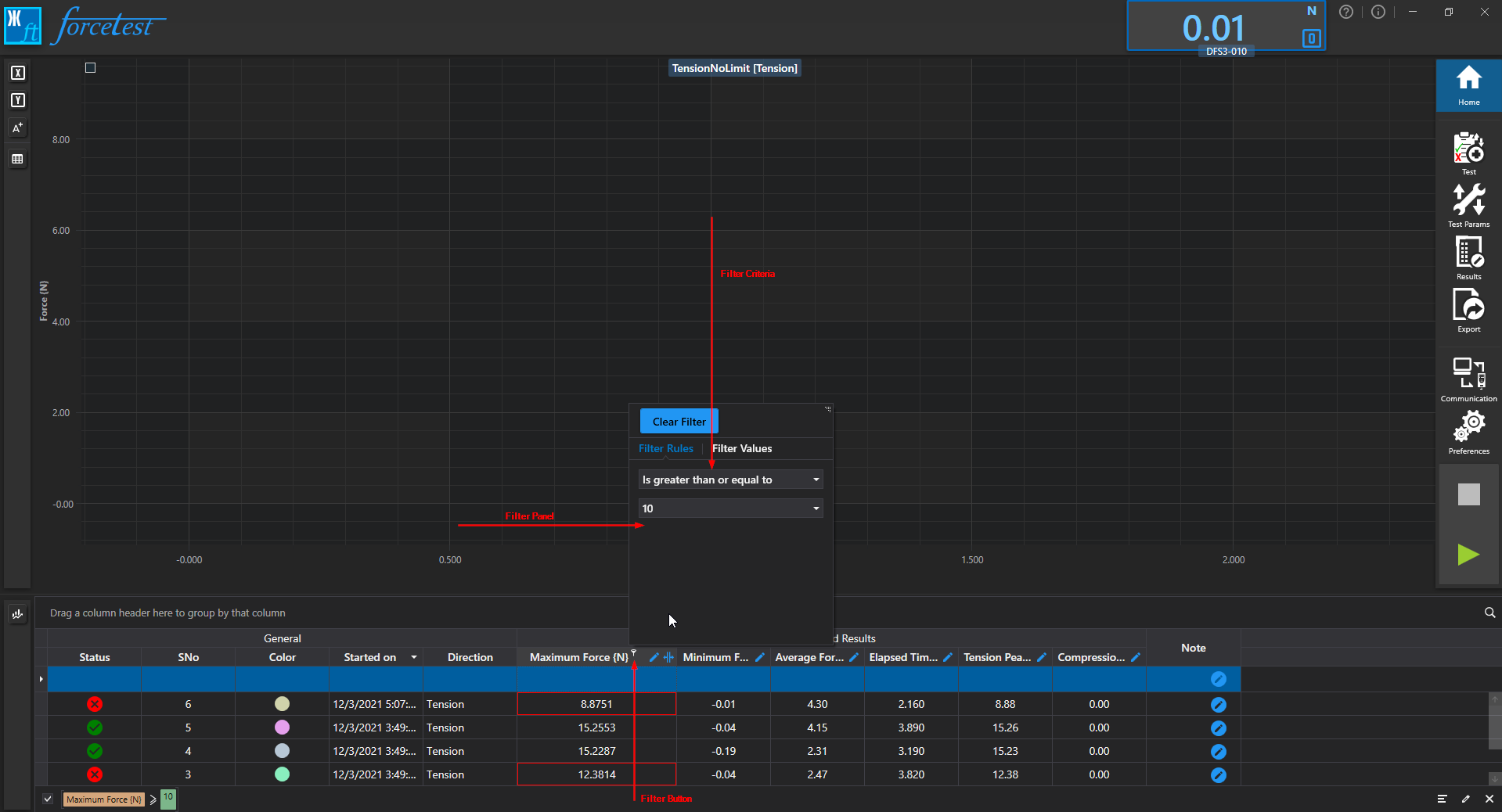
- Filter Editor
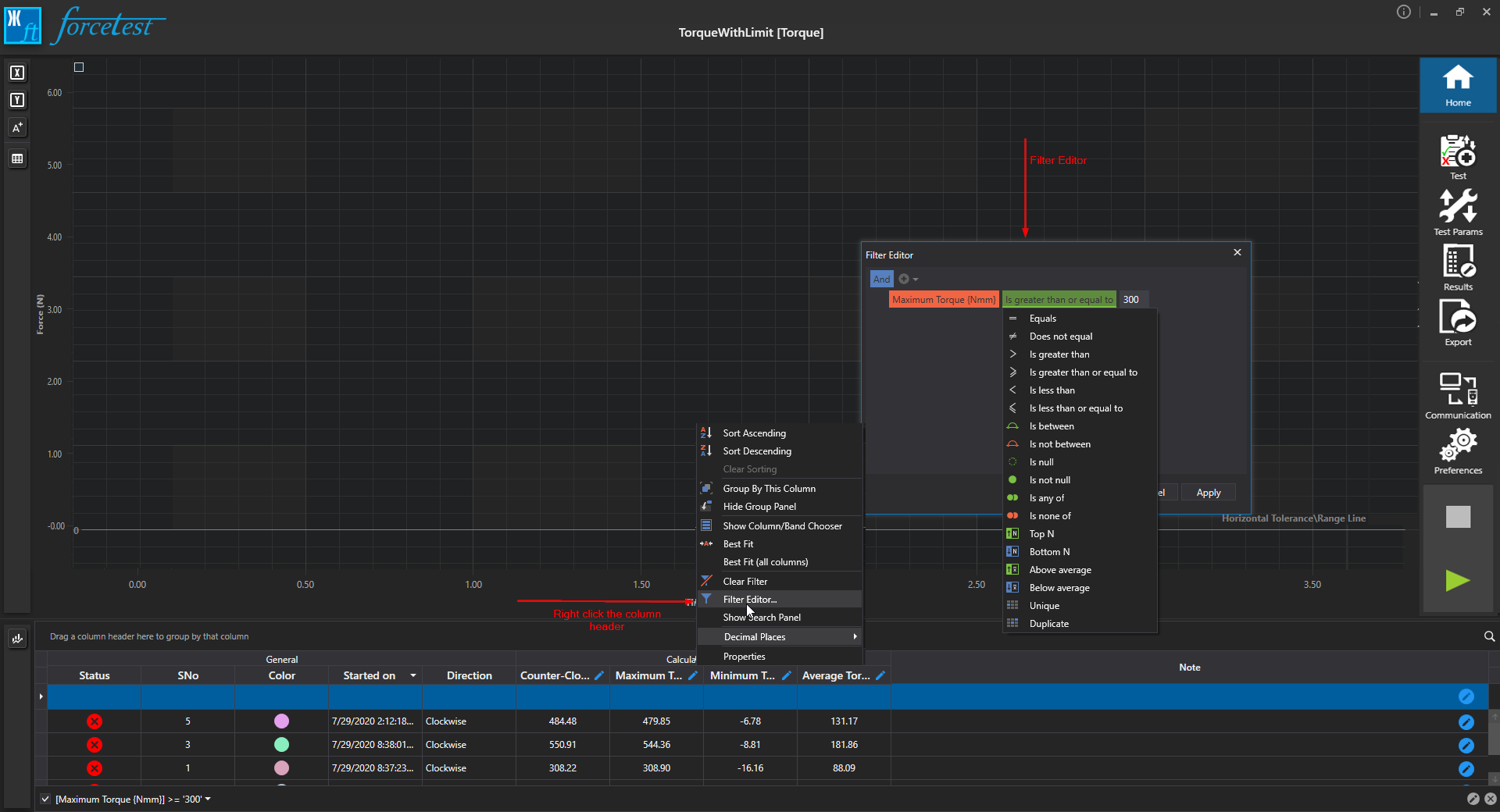 For more information click here
For more information click here
- Simple Filter
Grouping - Test runs can be grouped by an unlimited number of result columns. For Grouping drag and drop a column to grouping panel which captioned as Drag a column header here to group by that column.
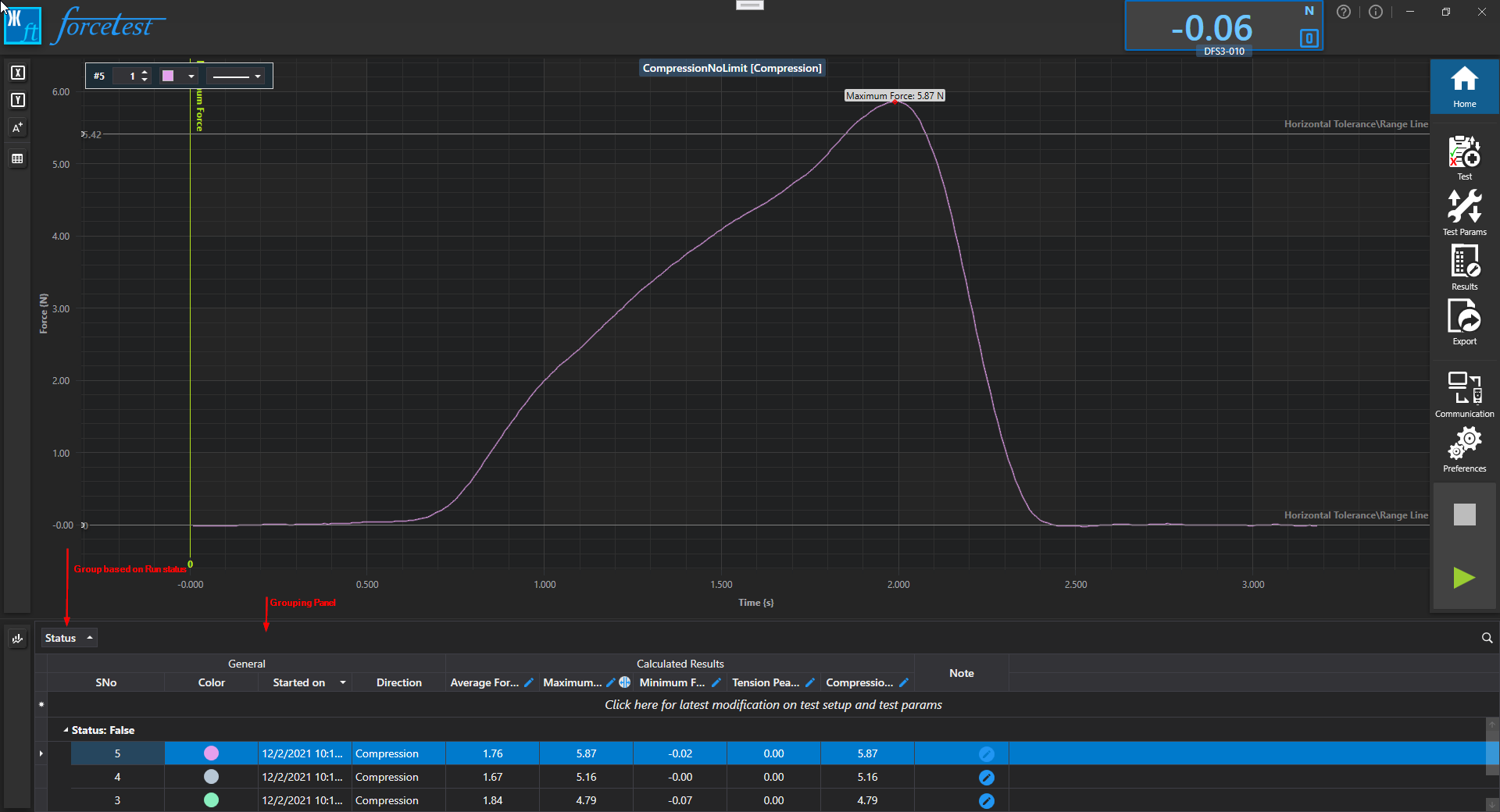 For more information click here
For more information click here