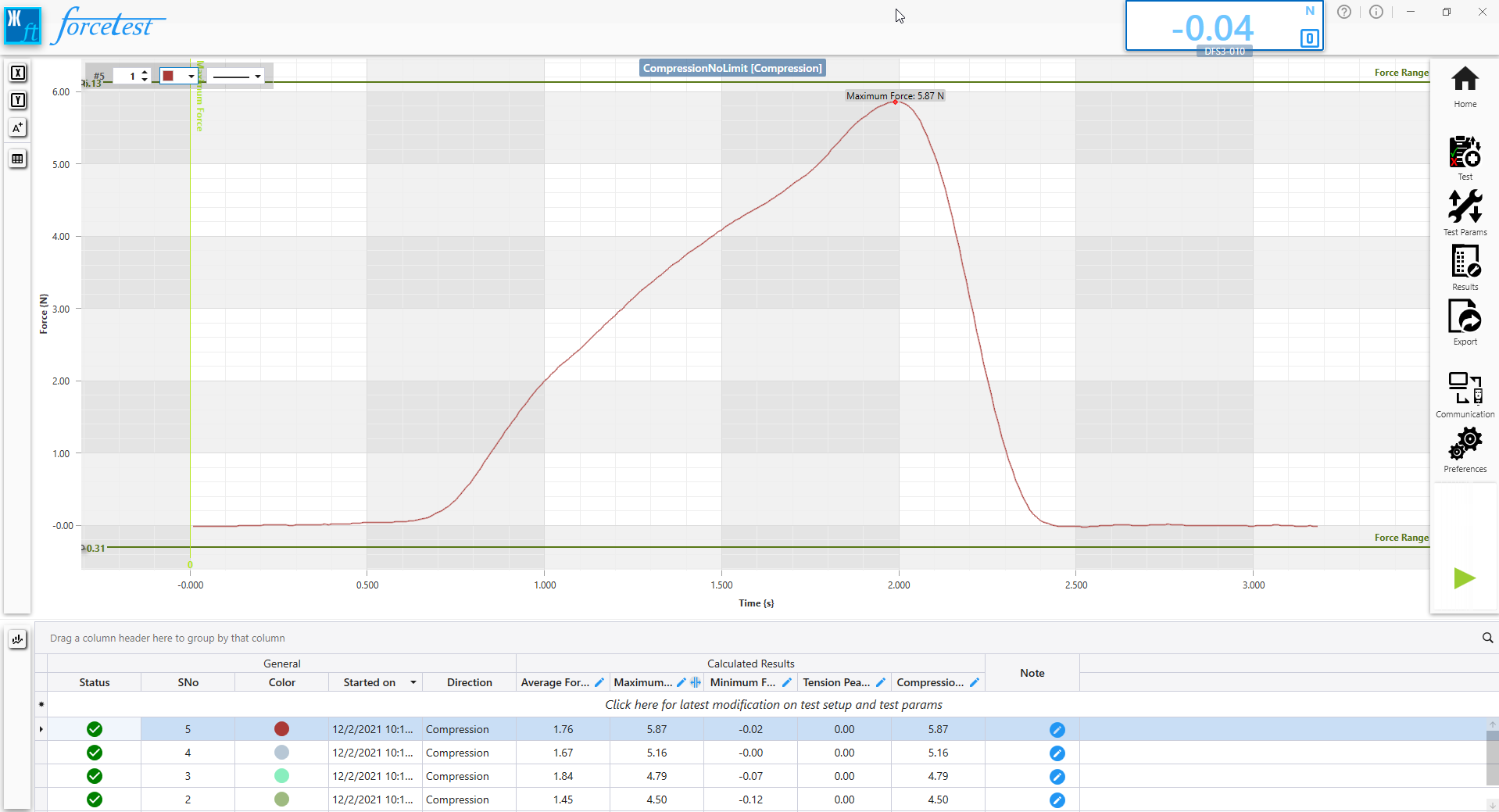Preferences
This section describes the general application settings provided by ForceTest application
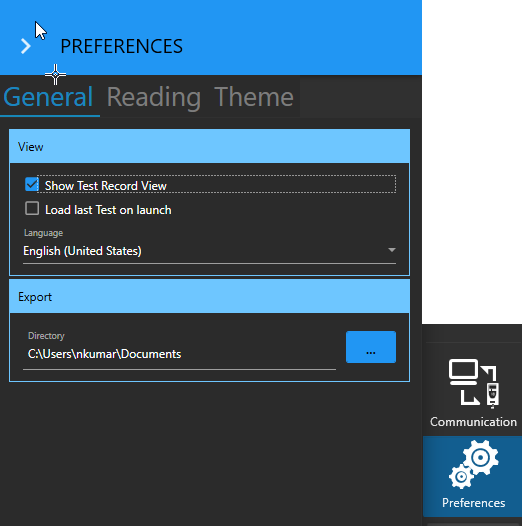
General
The General settings provides following options:
Show Test Record View allows you to hide or show the Test record view. If unselected, only Chart View of the Test will be displayed.
Load last Test on launch will automatically load the last created/run Test, when the application is started.
Langauge allows you to changed the language of the application. ForceTest supports 5 different languages:
- English (en-US)
- German (de)
- Spanish (es)
- French (fr)
- Simplified Chinese (zh-Hans)
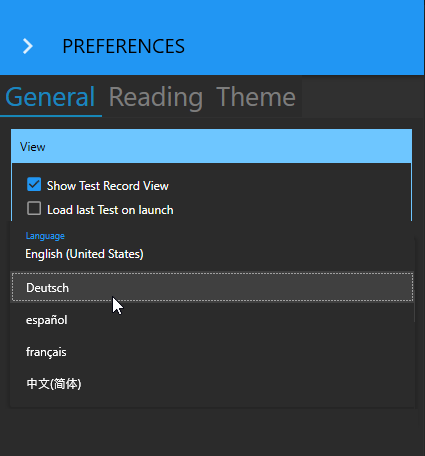
The default directory for Data/Report Export can be configured undert Export option.
Readings - Units and Decimal point
This page provides you to setup the data-source reading related settings.
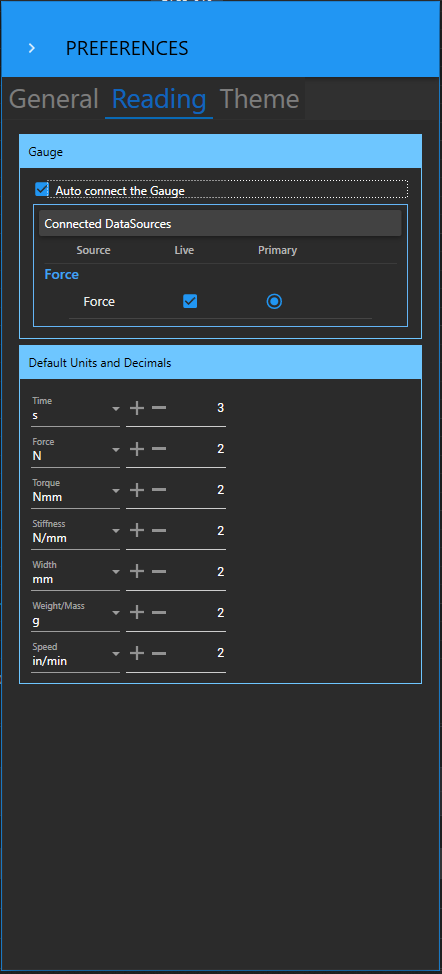
- Auto connect the Gauge enables the application auto connect the last connected gauge, if the communication settings are not modified.
- Connected DataSources allows you to select the required data sources for the data collection. All datasources connected to the gauge are listed here.
- Default Unit and Decimals allows you to select the default unit and decimal points of the measurements which is displayed on ForceTest application.
Theme
Application themes and accent colors managed by this page.
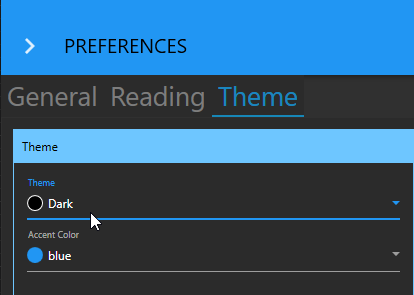
ForceTest provides two types of themes and number of Accent Colors. The application is defaulted with Dark theme.
Dark Theme
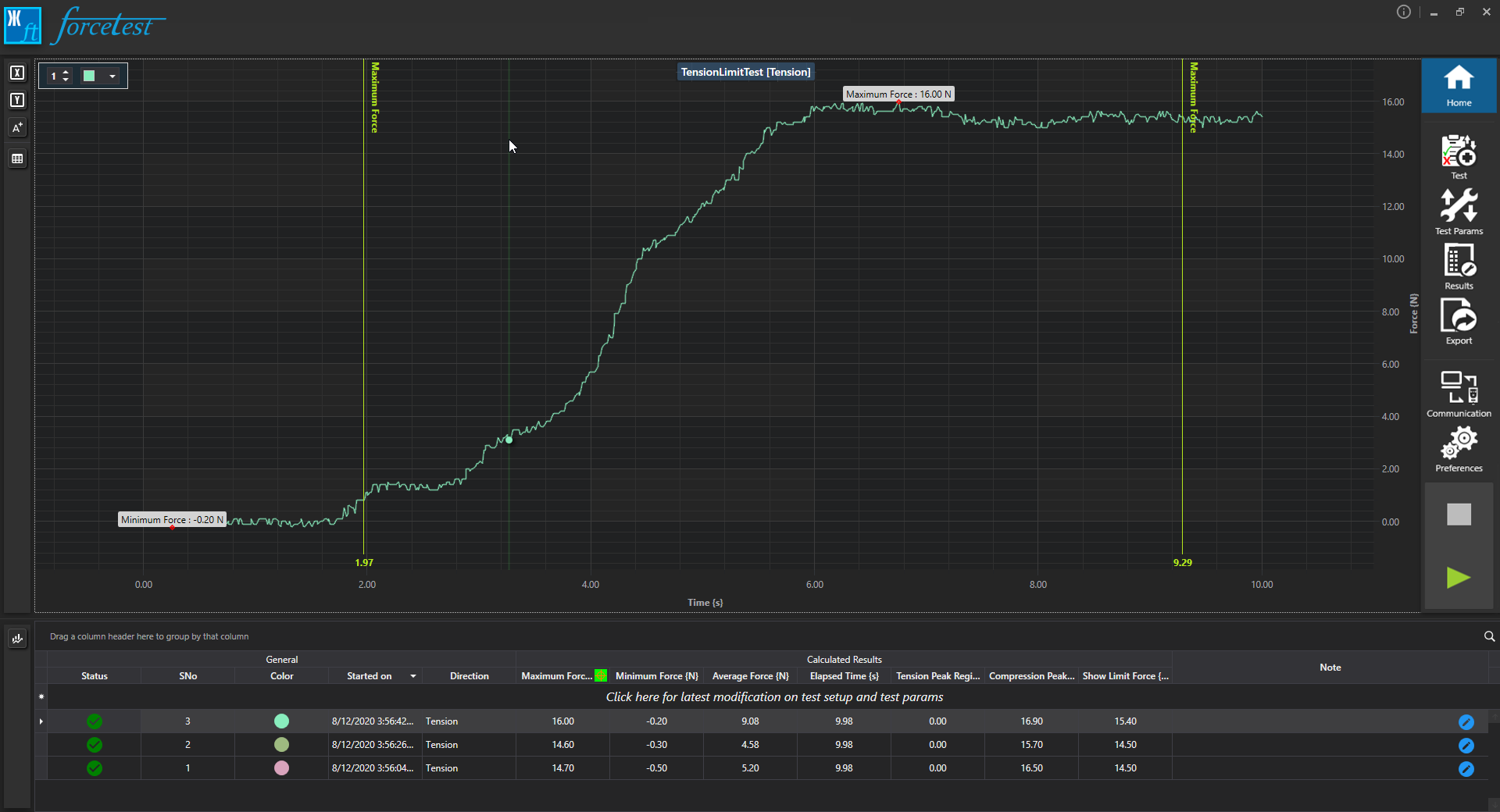
Light Theme