Export
This section describes the various exporting features provided by ForceTest application.
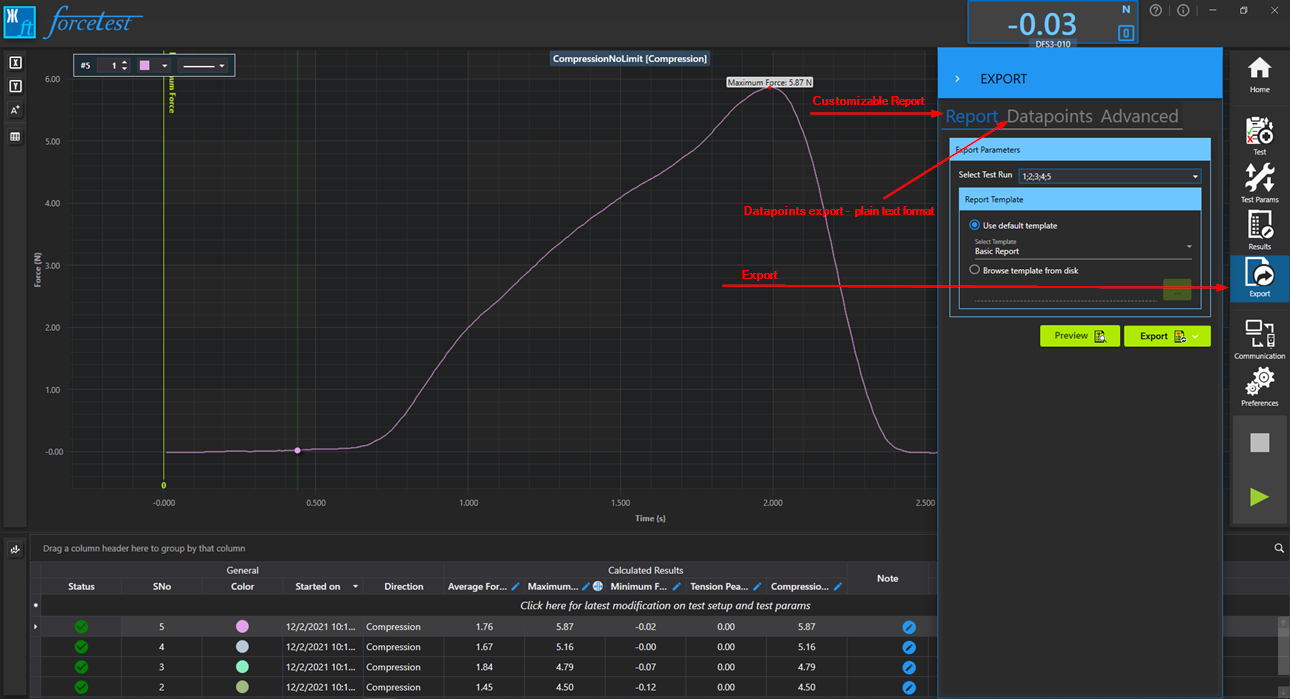
Application provides two export features:
Datapoint Export
Datapoint export allows you to export the test readings and test results in plan text format. In two ways you can export the datapoints.
- Auto Export allows the datapoints to be exported automatically after every test run is completed.
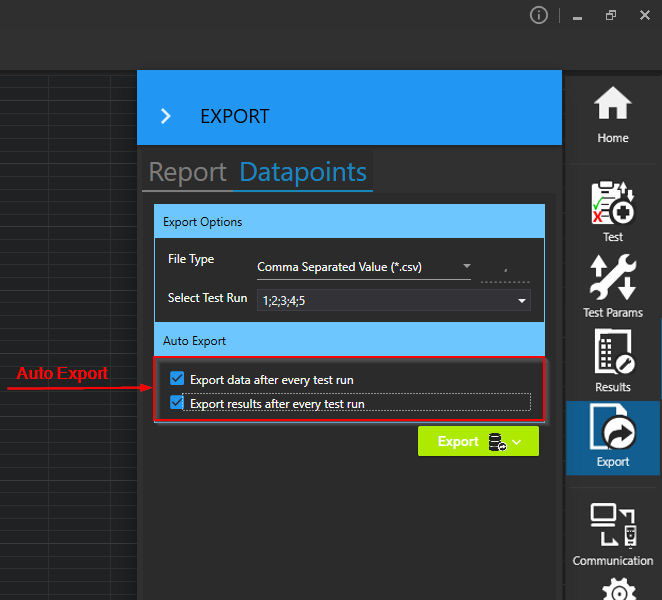
- You can export the datapoints anytime by cicking Export button. Make sure you selected valid File Type and Test Runs.
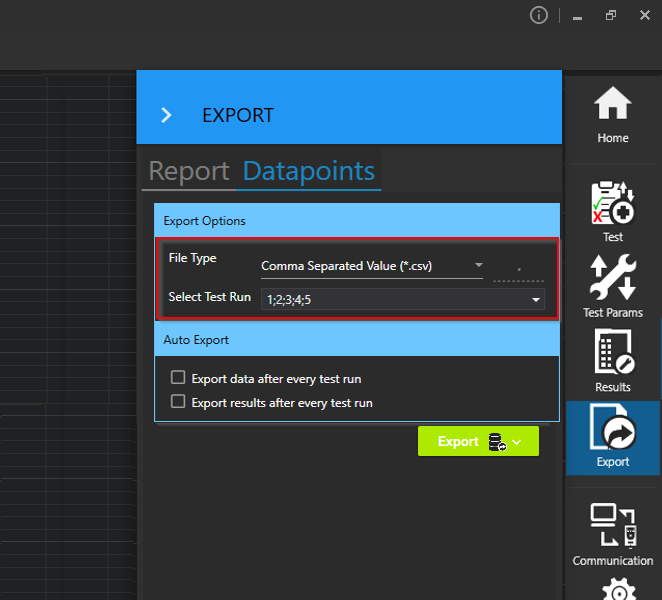 .
.
Note
The default directory for exported files can be configured from Preferences.
Report Export
Report Export provides customizable report templates to export the data in different formats such as PDF, WORD, EXCEL, TIFF, PNG etc. Detailed information available here.