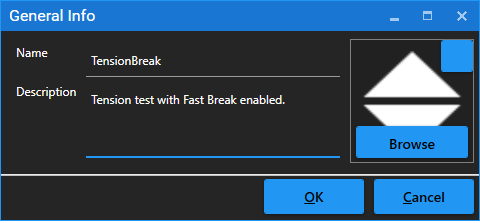Test Creation
This section describes how to create new Test, Import and Open existing Test. Click Test option from right tool panel to create New Test.
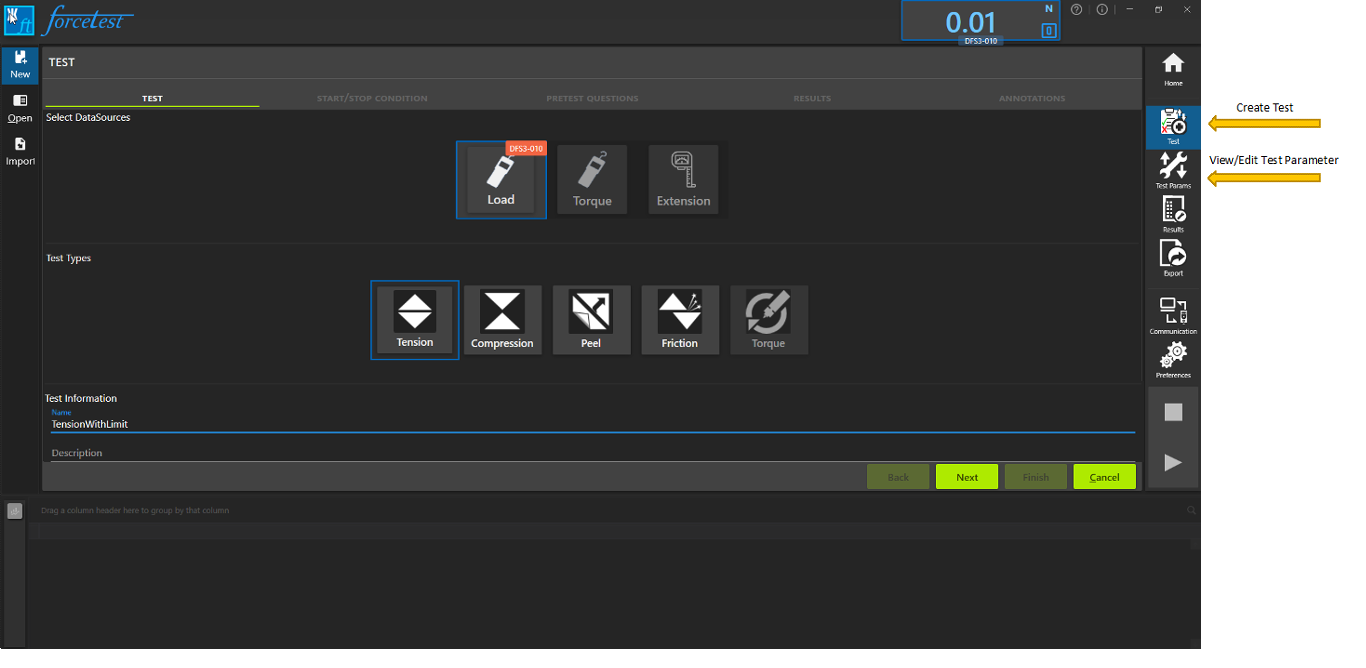
Create Test
ForceTest allows you to create following tests depending on the selected data-sources:
- Tension
- Compression
- Peel
- Friction
- Torque
New Test section describes more about the creation of new test using Test Creation Wizard.
Open Test
View all the previous tests by selecting the option Open. You can select a test and click Open button to load that perticular tests. The widnow also allow you to,
- Filter test by Name
- Sort by - Name or Created Date or Run Count etc.
- Sort by Ascending or Descending options
Import Test
View all the Test Templates by selecting the option Import. This view allows you to create new test from existing test parameters. make sure you create a Test Template prior to using this option. See Create Test Template which explains how to create a test template.
Select a template from the list and click Create to create new Test.
Enter the test name and description and click OK to create new test.