Create Template
This section describe how to create test Template.
- Create a test.
- Run the test. Edit the test parameters if required.
- Select the test run from Test Record View.
Right click and select Test Setup->Export as Template.
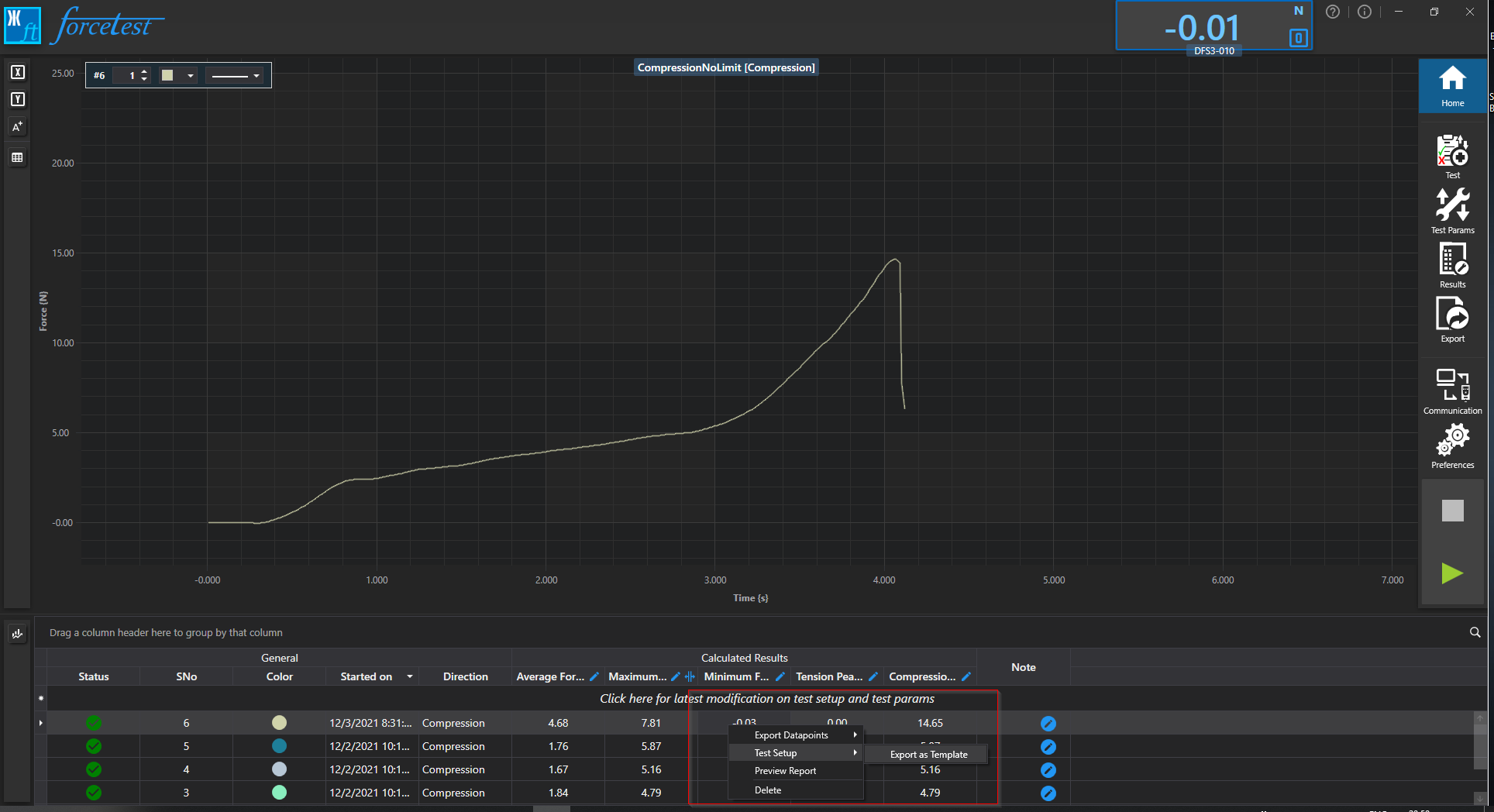
Enter the name and descriptions.
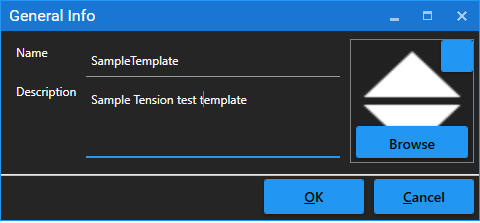
- Click OK.
The exported template will be part of Test Templates.