Run Test
This section provides step by step procedure for running a test.
- Connect a Chatillon Force or Torque Gauge.
- Setup the Communication
- Create a Test
Click ⏵ Button from Test Tool Panel.
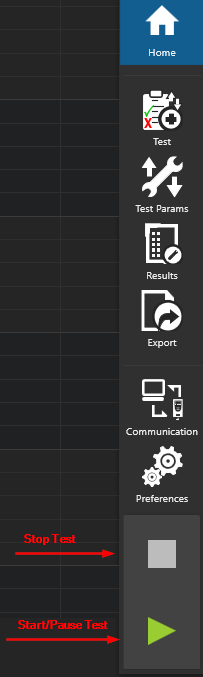
You can stop the test by clicking ⏹.
Note
Once test started, you can pause the test by clicking ⏸ symbol.