Report Export
This section describes the Reporting features provided by ForceTest application.
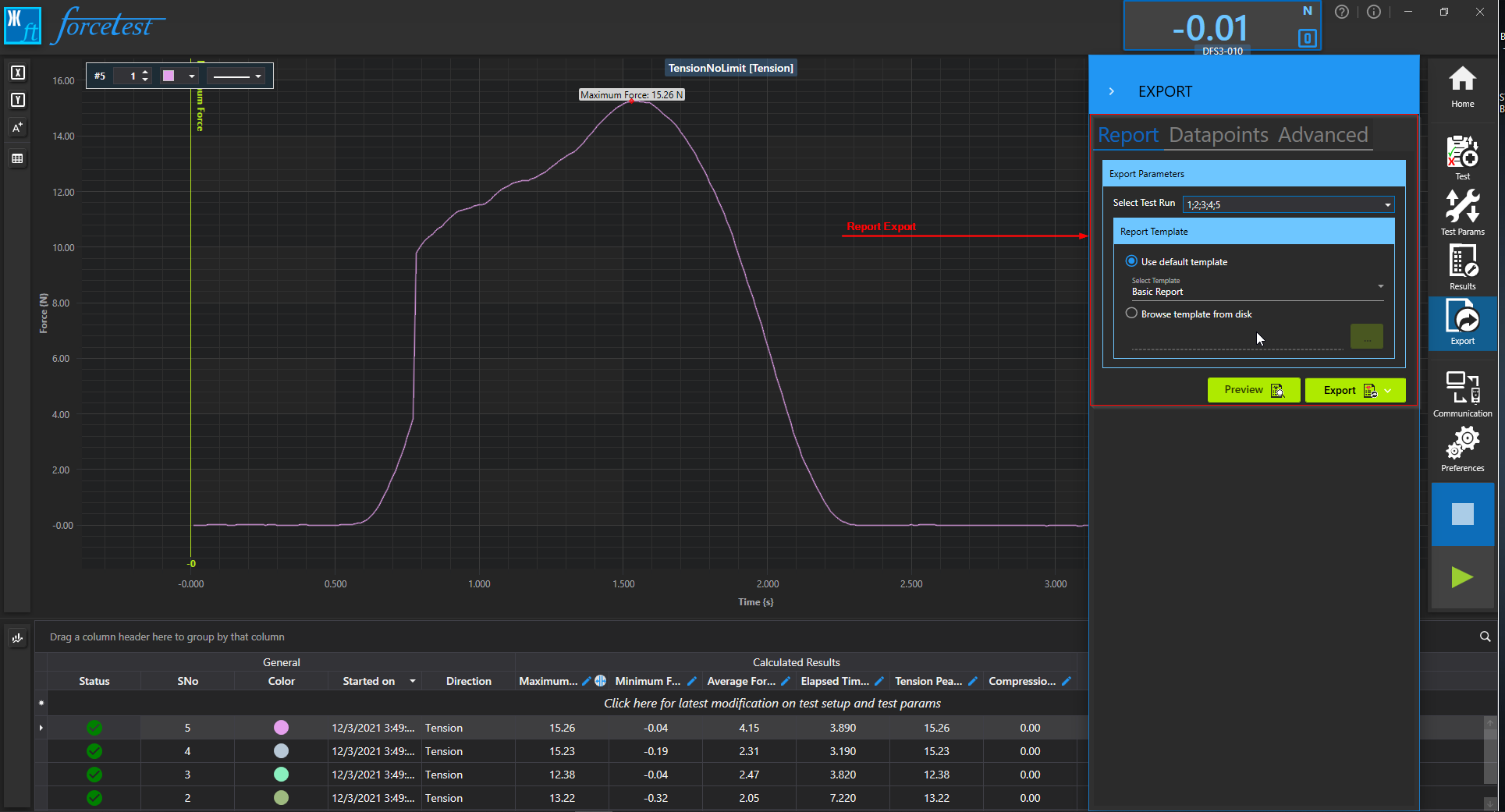
Export
Steps to exporting the report:
- Select the test runs to be exported.
- Select the report template. By default application comes with 2 templates - Basic and Detailed. You can also browse the report template which you created using Create report or customized from existing one.
- Basic report template contains all the test information including setup, result, statistics etc.
- Detailed report templated contains all the test information as mentioned in Basic Report plus individual and overlay graphs along with annotations.
- Click Export and select the appropriate exported format.