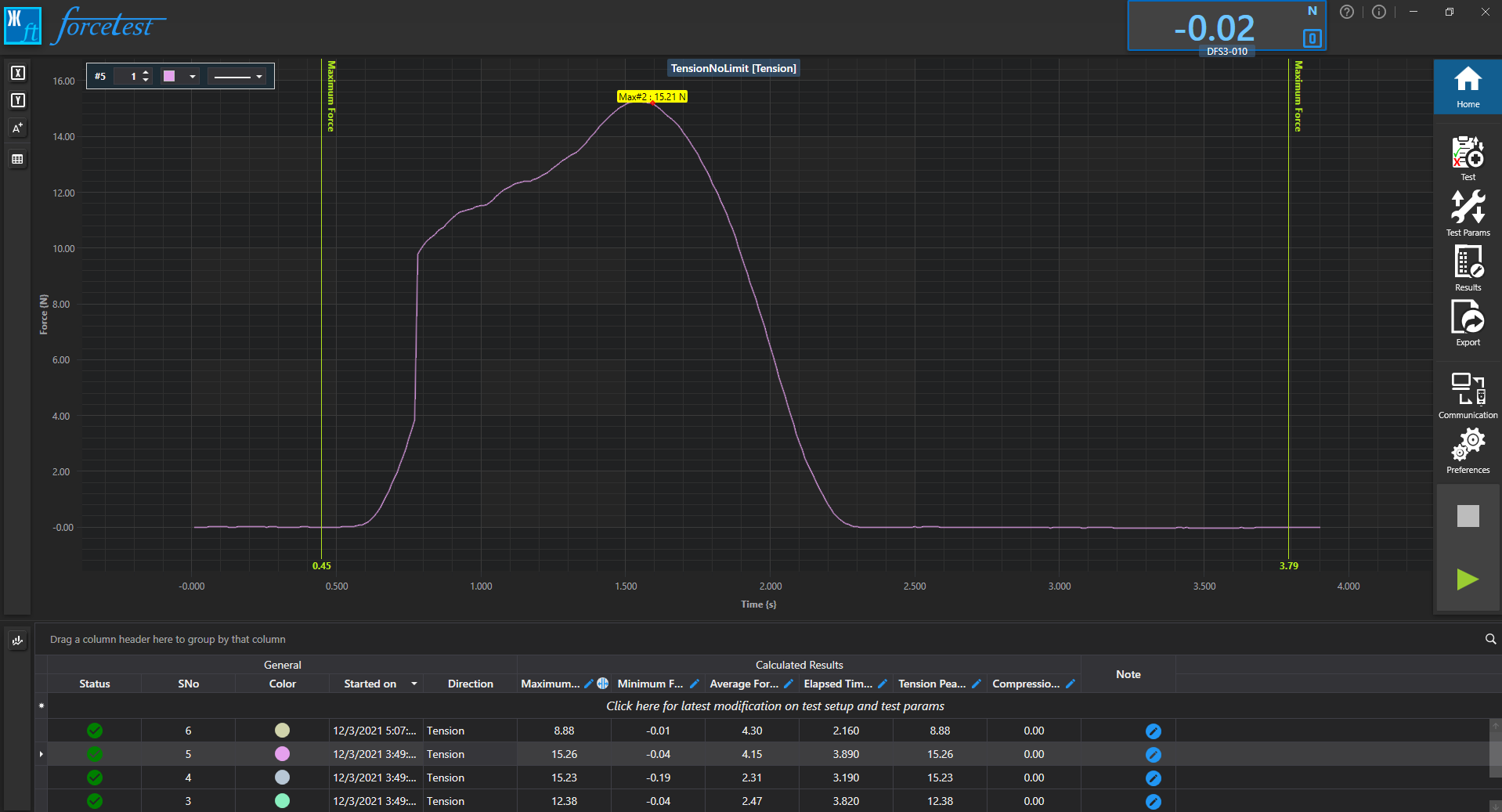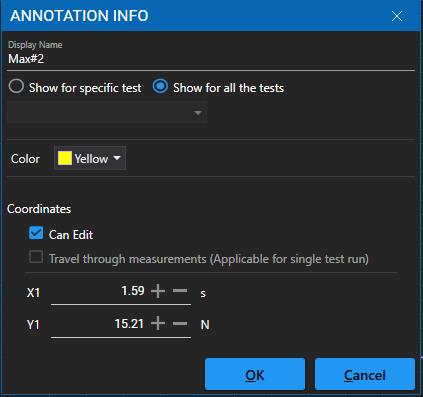Text Annotation
The Text Annotation allows you to add a Text marker on Graph View with optional background at X1,Y1.
Steps to create Text Annotation:
- Select Text while creating new annotation.
- Select appropriate settings in Annotation Info dialog
- Click OK
Travel through measurements allows the Text Annotation to move on the recorded meaurements. Since this is a test run specific option, it will be available only when Show for specific test and single test run is selected.