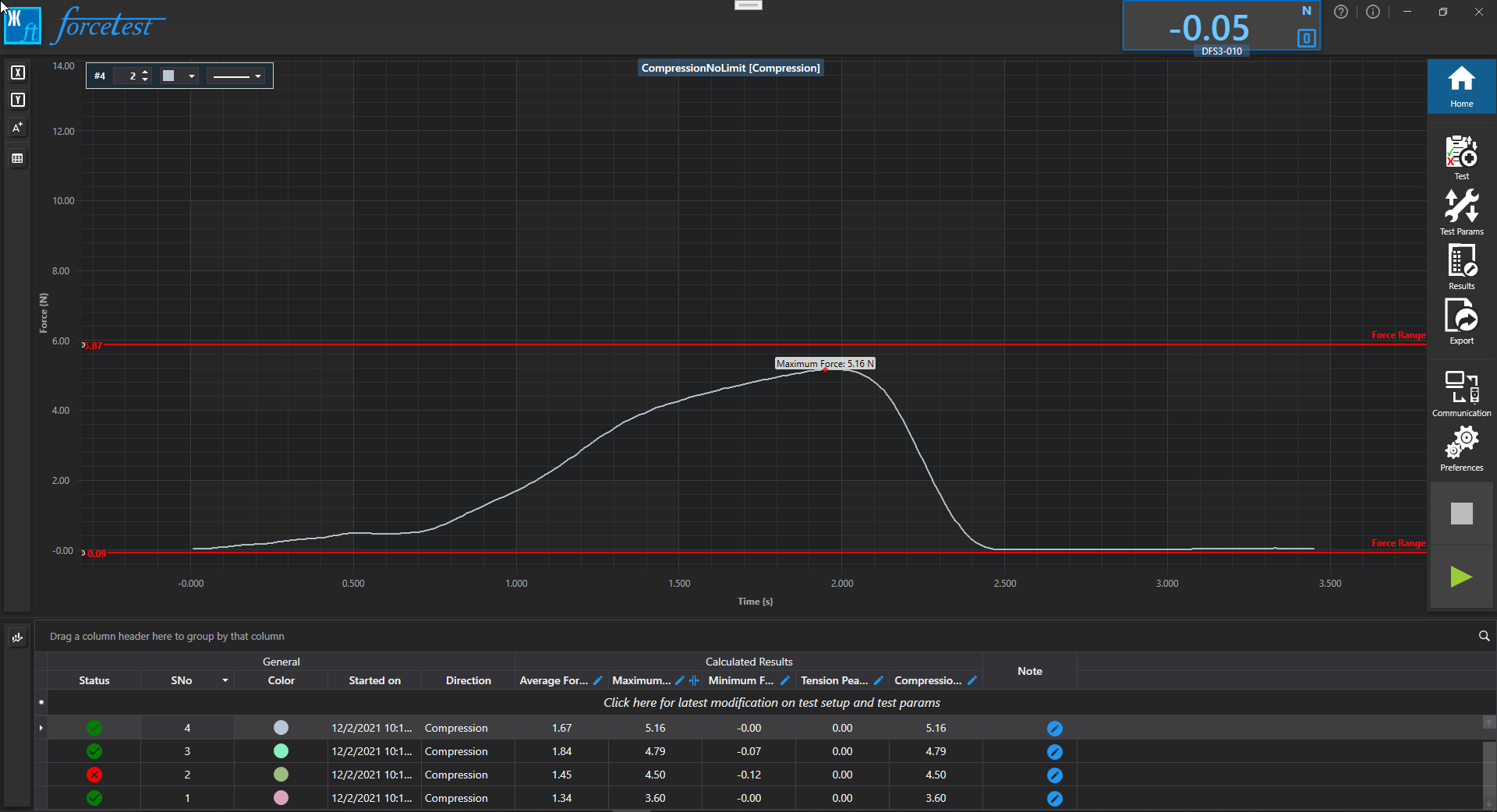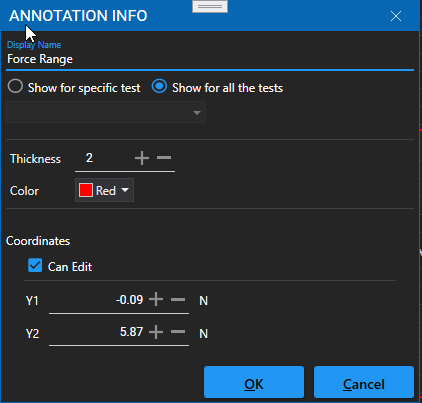Horizontal Tolerance Range Annotation
The Horizontal Tolerance Range Annotation draws 2 Horizontal lines on Y-Axis of the graph. This provides the tolerance range for Force/
Torque readings.
Steps to create Horizontal Tolerance Range Annotation:
- Select Horizontal Tolerance Range while creating new annotation.
- Select appropriate settings in Annotation Info dialog
- Click OK
Some important points:
- Defining Tolerance range affects the test run's Pass/Fail status.
- Individual test runs can have one tolerance range either of Horizontal or Vertical. Or you can define one toleranance range for entire Test.