Scaling
To scale a document, click the Scale 
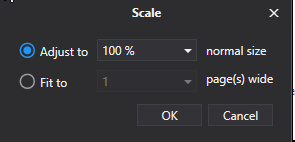
The dialog provides two ways for scaling the document.
- Scaling by entering a zoom factor. Select the first option and set the required percentage value in the dedicated editor.
- Scaling to fit into X pages. Choose the second option and specify the required number of pages.
Click OK to save changes and close the dialog.