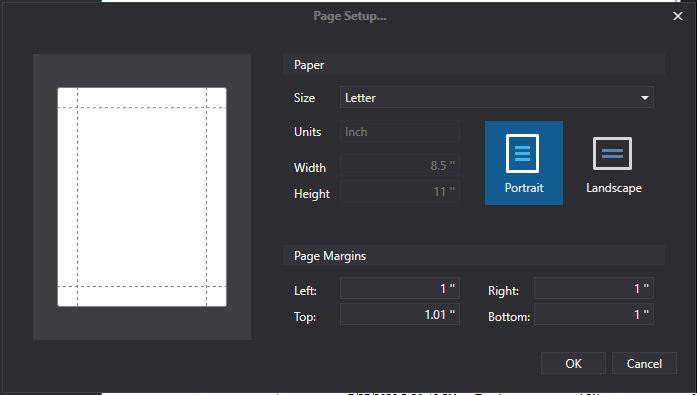Change Print Settings Using the Page Setup Dialog
To invoke the Page Setup dialog, click the Page Setup... 
The Page Setup dialog allows you to do the following.
- Change the paper size using the dedicated drop-down.
- Select page orientation (Portrait or Landscape).
- Specify page margins by entering the required top, left, bottom and right page margin values into the appropriate editors.