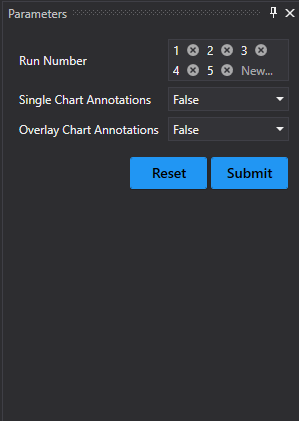Passing Parameter Values
ForceTest reports allow you to change the display of Test Run details and enable/disable of annotations by specifying the parameter values.
- Run Number indicates the Test Run Number of which report needs to be generated. You can select multiple Test Run Numbers.
- Single Chart Annotations allow you to enable/disable the annotations in Test Run# specific graph.
- Overlay Chart Annotations allow you to enable/disable the annotations in Overlay graph.
To show the Parameters panel, click the Parameters 
Select the required values using the corresponding parameter editors and click Submit. After changing the current values, you can revert back the previously selected values by clicking Reset.
Note
Single Chart Annotations and Overlay Chart Annotations options available only for Detailed Report template.