Specify a Connection String
On this page, define a custom connection string or select one of the supported data providers.
Select the provider type in the Provider drop-down list. Next, specify the connection options required for the selected provider type (e.g., authentication type and database name).
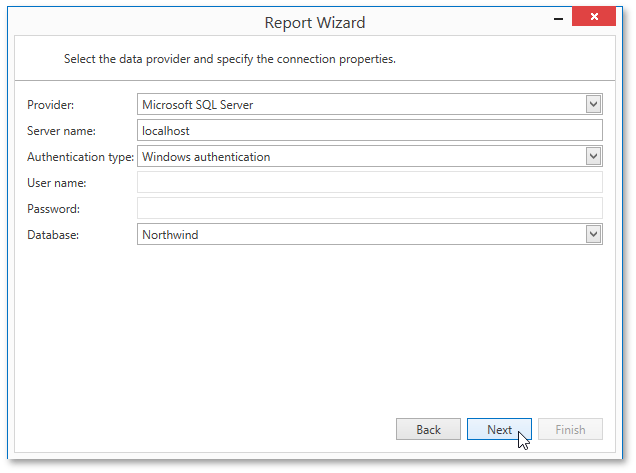
The following data source types are supported.
- Microsoft SQL Server
- Microsoft Access 97
- Microsoft Access 2007
- Microsoft SQL Server CE
- Oracle
- Amazon Redshift
- Google BigQuery
- Teradata
- Firebird
- IBM DB2
- MySQL
- Pervasive PSQL
- PostgreSQL
- SAP Sybase Advantage
- SAP Sybase ASE
- SQLite
- VistaDB
- VistaDB5
- XML file
Click Next to proceed to one of the next wizard pages, depending on whether or not the created connection uses server authentication.
- Save the Connection String - if server authentication is required, this page allows you to specify whether or not to save user credentials along with the connection string.
- Customize the Query - if server authentication is not required, proceed to constructing the query.