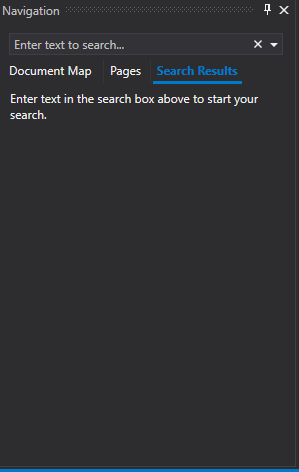Search Panel
The Search panel allows you to find specific text throughout a report document.
To invoke the Search panel, click the Search button 
In the search box on the left, input the text to find. Click the Settings button to invoke the dedicated submenu allowing you to specify whether or not to use case-sensitive search, and whether you are required to match the whole word during the search.
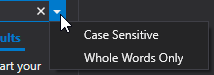
To start searching, or search down again, click Next, or press ENTER or CTRL+G. To search backward, click Previous or press CTRL+SHIFT+G.